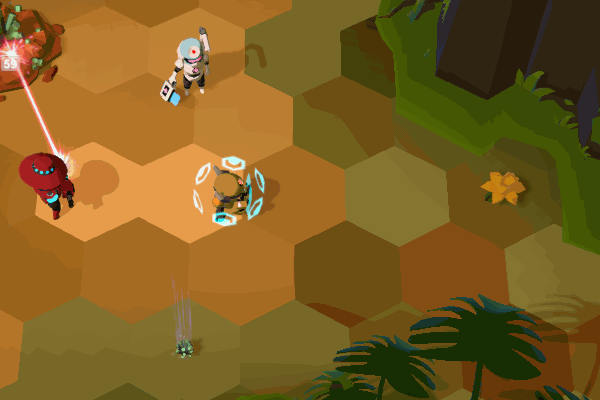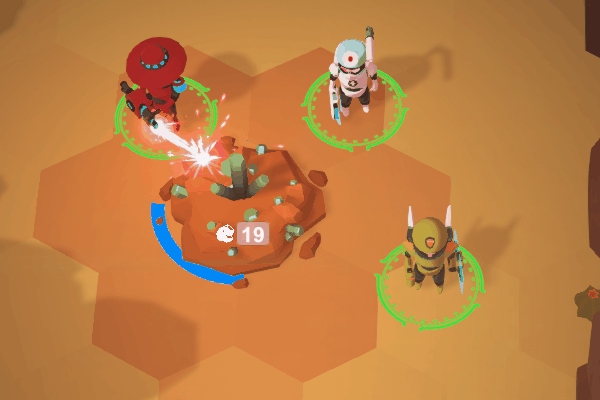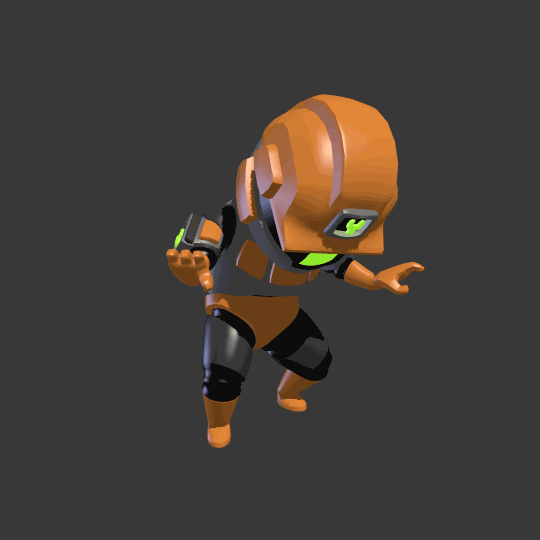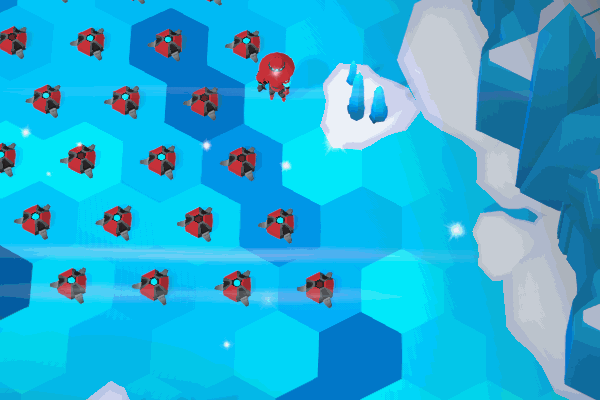Phase 8
Well look at that, another year and another Phase completed!
The second half of 2018 was Phase 8, and a big part of it was creature content on the art side, flushing out some technical capabilities on the programming side, and continuing to lay the groundwork to actually publish the game.
Steam
From Orbit now has a public page on the Steam Store so go add it to your wishlist!
In addition to Steam, it’s likely that I will also make From Orbit available on other platforms for PC such as itch.io, and I’m also working on the possibility of bringing it to certain consoles, so stay tuned for news on that front.
Art
A lot of work got done on creatures during this phase thanks to Allan. Add to that the completion of the Forest biome, all of the core content is in the game. Woo!
- 3 of 3 Biomes In Game
- 9 of 9 Creatures In Game
This was one of the big goals for Phase 8, and wouldn’t you know it, we actually pulled it off.
Creatures
So many creatures made it into game this Phase, I can hardly count them! (It was five…)
There’s still work remaining to be done on all of the creatures in the game, some animations here and there, particle effects in a bunch of places, and so on.
But overall, I’m really happy that the whole set of creatures has made it into the game at least in rough form, and are ready to be tweaked and polished.
Environments
Along with the 3 new forest-based creatures, the forest biome finally got an art upgrade from plain geometry, the final biome in the game to be arted up.
Player
A few improvements were made to the character animations, adding some variety and general liveliness.
The run cycle is more animated, and there are some variations now in the idles.
And player units that are under threat also get scared.
Gameplay
New
The procedural planet generator is now capable of creating planets with several different templates, to add some variety, and make sure you need to explore at least a little bit to get the lay of the land, even after you’ve played for quite a while.
Resource pickups were added, rewarding exploration and providing a secondary low risk/effort means of gaining necessary resources.
The harvester ability Proximity Mine was added, adding some defense/offense capability to the Harvester beyond it’s normal gathering utility function.
And the game map now has a target destination, the wormhole back home.
And Improved
A variety of gameplay and AI improvements went in, including …
- the ability to do an active move (ie. attack while walking, instead of waiting to reach your destination)
- improved pathfinding for creatures and player units
- range indicators on buildings that have an active range (turrets and auto-harvesters)
- and various improvements to the Upgrades interface, with icons, a new grid layout, tiered upgrades and the ability to refund an upgrade if you make a mistake
Tech
Controller Support
The big tech item this go around was Controller support. This not only allows couch play for PC (or those that would just rather use a controller), but also builds towards the possibility of bringing From Orbit to console.
While it might seem like a small thing, adding a new input method to an existing game is no small feat. Even at the most basic level it required adding a new way of targeting and selecting units to the game, as well as additional input handling for various front end screens like the Overworld and Upgrades screens.
Beyond basic controller functionality, supporting controllers also necessitated two additional features, both of which were slated for completion eventually, but getting controllers working in game really required them to be completed ASAP in order to properly access the full set of functionality the game provides to keyboard and mouse users….
Key Binding Remapping
Different people, and different input methods means keybinding settings! Not everyone wants or is able to play the same way, so it’s always been my plan to add keybind customization to the game. With controllers that tends to be even more important, with fewer physical controls available and requiring different physical interactions to manage them, it’s more important that players be able to access the controls most important to them in a way that is familiar and accessible.
Thanks to the Rewired Unity asset, this wasn’t the nightmare of UI development that it could have been.
Display Settings
In order to configure game screen and graphics options, Unity provides a default game launcher that allows the users to choose some basic settings before the game itself runs. It’s minimal, but functional and useful.
One problem? No controller support. So making the game settings accessible to a controller users means I have to stop relying on the launcher and build a graphics options screen in the game itself.
As it happens, this is also a requirement to claim Full Controller / Big Picture support on Steam.
UI
Some minor improvements went into the game HUD and general UI as well, to at least freshen it up a bit above the Default Unity UI look. And as usual, a variety of bugs were squashed and parameters tweaked.
Onward
Phase 9 - Finishing this thing!
Launch
There’s one overall goal for Phase 9 and that’s to launch the game! Fortunately, most of the foundation for that to happen is already in place.
On the tech side, the only boring functional thing left that hasn’t had any attention paid to it yet is localization (poor, poor, localization, always invited last to the party… er, sorry that’s audio. Ok, second last.)
There’s still a bunch of tasks to be done, but they are for the most part the finishing kinds of tasks. Making this or that thing better, removing annoyances, adding some additional content here or there.
With any luck, From Orbit will have lift-off by mid-2019…
See you, space cowboy.